U2 - Overview users' status
- Forward Insight

- Jun 3, 2021
- 1 min read
Move to Users, then click on one of the statuses listed: All, Active, Pending, Disable
All: shows all institution's users including active, pending, and disable
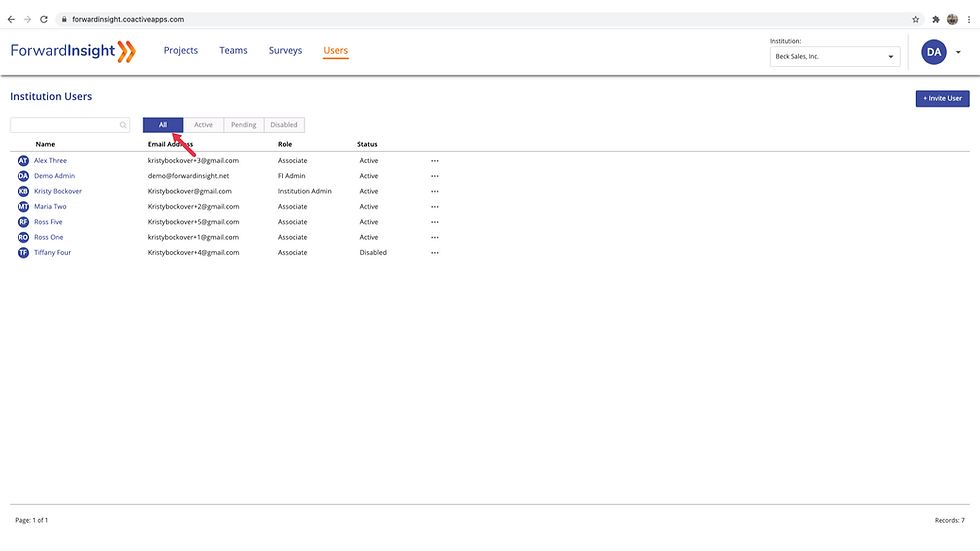
Active: Shows only those Users with an “Active” status

Pending: Shows Users that you have invited but have not joined yet.

Disable: Removes the ability for Users to join any activity for this Institution



Comments